South Korean rapper Psy managed to create a real internet video hype in the middle of last year. Over a billion people worldwide clicked on his song “Gangnam Style” on the video platform YouTube. It was not until this huge number of clicks became known that companies became aware of the enormous traffic potential that… read more
Installing PC accessories: The SSD card
For several years now, there have been computers equipped with a so-called SSD hard drive. The solid state disk has many advantages, although most users are primarily interested in the significantly higher data rate. The solid state drive does not have any mechanical components and is therefore very quiet, energy efficient and immune to vibrations…. read more

Your own website as the basis for success
Anyone who wants to be successful as an entrepreneur or with a company today cannot simply ignore what is probably the most important sales channel of the day. The Internet, as the most important medium, has already influenced all levels of society in their procedures and processes. The Internet has become a central point of… read more

Three steps to your own homepage
Having your own homepage is now considered good form, and not just for companies, media providers and authorities. More and more private individuals are also using the websites, which can be set up quickly and easily, to maintain blogs or create topic pages. But what steps are necessary to be able to run your own… read more
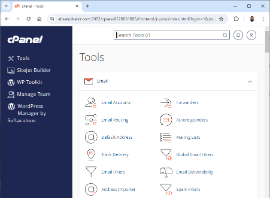
সিপ্যানেল ব্যবহার করে কিভাবে আপনার ওয়েব ও ডাটাবেস সার্ভার সংক্রান্ত বেসিক তথ্য, পি.এইচ.পি ভার্সন, পি.এইচ.পি এক্সটেনশন ইত্যাদি জানা যায়?
সিপ্যানেল ব্যবহার করে আপনার ওয়েব ও ডাটাবেস সার্ভার সংক্রান্ত বেসিক তথ্য, পি.এইচ.পি ভার্সন, পি.এইচ.পি এক্সটেনশন ইত্যাদি জানতে নিম্নের ধাপগুলো অনুসরণ করুন – ১. সি-প্যানেল-এ লগ ইন করুন: আপনার হোস্টিং প্রোভাইডারের সরবরাহকৃত সি-প্যানেল ইন্টারফেসে যান এবং আপনার ইউজারনেম ও পাসওয়ার্ড ব্যবহার করে লগ-ইন করুন। ২. ওয়েব সার্ভারের তথ্যসমূহ দেখতে: সি-প্যানেল ইন্টারফেসের ডান দিকের সাইডবার থেকে “Server… read more
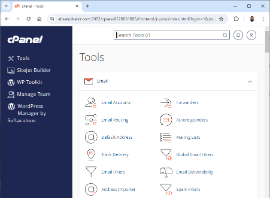
How to know basic information about your web and database server, PHP version, PHP extension etc. using cPanel?
Follow below steps to know basic information about your web and database server, PHP version, PHP extension etc. using cPanel – 1. Log in to cPanel: Go to your hosting provider’s cPanel interface and log in with your credentials. 2. To view basic information on the web server: Click the “Server Information” link from the… read more
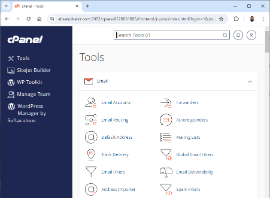
Setting up a cron job in cPanel to execute a URL
Setting up a cron job in cPanel to execute/run a URL involves a few steps. Here’s a general guide to do it: 1. Log in to cPanel: Go to your hosting provider’s cPanel interface and log in with your credentials. 2. Locate Cron Jobs: Once logged in, find the section named “Cron Jobs.” It’s usually… read more

ওয়ার্ডপ্রেস দ্বারা প্রস্তুতকৃত সাইটে প্রিমিয়াম থিম ও অত্যাধিক প্লাগিনের ব্যবহার
ওয়েবসাইট ডিজাইন ও ডেভেলপমেন্ট এর কাজকে ত্বরান্বিত করতে প্রিমিয়াম থিম এবং বিভিন্ন ধরনের প্লাগিন ব্যবহারের বিকল্প নেই। তবে উপরে উল্লেখিত সমস্যাগুলো কমাতে থিম ও প্লাগইন ব্যবহার আরো সচেতন হওয়া দরকার। যারা নিজস্ব অথবা ক্লায়েন্টের জন্য ওয়েবসাইট প্রস্তুত করতে ওয়ার্ডপ্রেস ব্যবহার করছেন তাদের অবশ্যই কিছু বিষয় বিবেচনায় আনা দরকার – লোড টাইম: এমনিতেই ওয়ার্ডপ্রেসে চলা সাইটগুলো… read more

Use of premium themes and dozens of plugins on the site developed by WordPress
There is no substitute for using premium themes and a variety of plugins to accelerate the work of website design and development. However the use of themes and plugins needs to be more conscious to reduce the problems mentioned above. Those who are using WordPress to create their own or client’s website must consider a… read more
Upload a simple static website
Decide where you are going to put your pages. The main page should be named “index”. That is the page that shows up when you type in your domain address in the URL. Find out the details of your account with the web hosting company: your username, your password, the “host name” (the machine where… read more

